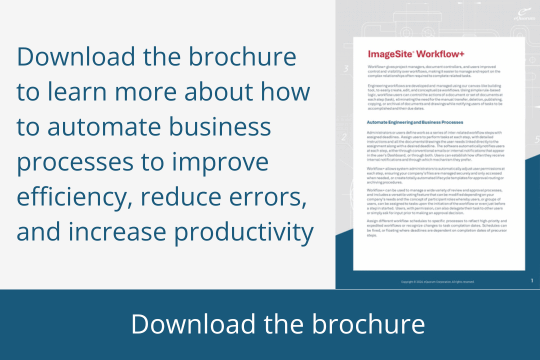Engineering Workflow Management Software
Seamlessly communicate changes and express ideas and solutions in a unified environment
Engineering Workflow Management Software
Seamlessly communicate changes and express ideas and solutions in a unified environment
Engineering Workflow Management Software
Seamlessly communicate changes and express ideas and solutions in a unified environment
What is engineering workflow management software?
An engineering workflow management system helps to define, automate, and improve business processes, reduces the risk of errors and increases productivity.
An engineering workflow software system allows you to define workflow steps with deadlines, assign users, automate repetitive tasks, and manage and create workflows using a customizable building tool. Users can include detailed instructions and link all the documents needed for specific assignments. Manage engineering workflows using our canvas-like building tool, to easily create, edit, and conceptualize custom workflows. Using simple rule-based logic, you can control the actions of a document at each step, eliminating the need for the manual transfer, deletion, publishing, copying, or archival of documents and drawings.
What is engineering workflow management software?
An engineering workflow management system helps to define, automate, and improve business processes, reduces the risk of errors and increases productivity.
An engineering workflow software system allows you to define workflow steps with deadlines, assign users, automate repetitive tasks, and manage and create workflows using a customizable building tool. Users can include detailed instructions and link all the documents needed for specific assignments. Manage engineering workflows using our canvas-like building tool, to easily create, edit, and conceptualize custom workflows. Using simple rule-based logic, you can control the actions of a document at each step, eliminating the need for the manual transfer, deletion, publishing, copying, or archival of documents and drawings.
How To Effectively Manage Engineering Workflows
3:23 min
With the right workflow management tools, you can easily create, and manage team workflows, leading to improved efficiency and reduced costs. Workflow automation software such as EngineBox provides support for task management, team collaboration, and quicker time to market.
Advantages of workflow +
Workflow+ includes task automation and automated adjustment of user permissions at each workflow step. This feature ensures that your company files are managed and protected at the highest -level of security. Users can also create automated workflow templates for approval routing or archiving.
Workflow+ is user friendly and can be used to manage your review and approval processes and includes a versatile voting customizable feature. The Workflow+ module is highly intuitive and saves time by allowing users to create and automate complex engineering workflows in minutes.
The Workflow management platform automatically notifies users at each step, either through conventional emails or internal notifications that appear in the user's Dashboard, or through both. Users can establish how often they receive internal notifications and through which mechanism they prefer.
Read the White Paper: Managing Technical Workflows in Real-Time
Why use engineering workflow management software?
Internally, Workflow+ can be used to create work process automation in small groups or across an organization to vastly increase project efficiency and ensure nothing falls through the cracks. Externally, it's a great way to connect with vendors, contractors, and customers. You can utilize Workflow+ to increase productivity and control key document-centric workflows, such as engineering change requests, file distribution, document processing, and document retention. You can even integrate Workflow+ capability with Transmittals and RFIs/Submittals to initiate, track, and report on these key functions.
Benefits of workflow management software
The needs of engineers differ vastly from those of other departments. Organizations can design engineering workflows to manage the review and approval processes needed for quality management and ensure no errors in prior specifications. Workflow+ helps organizations manage engineering workflows and the complex file relationships between them to eliminate human error from the equation.
Engineering workflow management software streamlines processes for a small business by improving key metrics like time to market by reducing delays caused by poor or inefficient communication with vendors, contractors, and customers. With integrated workflows, team members across various departments and organizations can seamlessly communicate changes and express ideas and solutions in a unified environment.
Advantages of workflow +
Workflow+ includes task automation and automated adjustment of user permissions at each workflow step. This feature ensures that your company files are managed and protected at the highest -level of security. Users can also create automated workflow templates for approval routing or archiving.
Workflow+ is user friendly and can be used to manage your review and approval processes and includes a versatile voting customizable feature. The Workflow+ module is highly intuitive and saves time by allowing users to create and automate complex engineering workflows in minutes.
The Workflow management platform automatically notifies users at each step, either through conventional emails or internal notifications that appear in the user's Dashboard, or through both. Users can establish how often they receive internal notifications and through which mechanism they prefer.
Read the White Paper: Managing Technical Workflows in Real-Time
Why use engineering workflow management software?
Internally, Workflow+ can be used to create work process automation in small groups or across an organization to vastly increase project efficiency and ensure nothing falls through the cracks. Externally, it's a great way to connect with vendors, contractors, and customers. You can utilize Workflow+ to increase productivity and control key document-centric workflows, such as engineering change requests, file distribution, document processing, and document retention. You can even integrate Workflow+ capability with Transmittals and RFIs/Submittals to initiate, track, and report on these key functions.
Benefits of workflow management software
The needs of engineers differ vastly from those of other departments. Organizations can design engineering workflows to manage the review and approval processes needed for quality management and ensure no errors in prior specifications. Workflow+ helps organizations manage engineering workflows and the complex file relationships between them to eliminate human error from the equation.
Engineering workflow management software streamlines processes for a small business by improving key metrics like time to market by reducing delays caused by poor or inefficient communication with vendors, contractors, and customers. With integrated workflows, team members across various departments and organizations can seamlessly communicate changes and express ideas and solutions in a unified environment.

The Discipline of Workflow Schedule Management
Business operations seem more chaotic than ever. The economic swings seem bigger; the labor pool is tighter, more diverse, and more geographically dispersed; the amount of information is enormous; and at the end of the day, management has become challenging. Trying to get your arms around all events happening while ensuring the organization is focused on getting the tasks and projects done is now more complex and daunting. Add pandemics, supply chain disruptions, geopolitical uncertainty, and historical inflation.
What is a manager to do?
Benefits of disciplined engineering workflow management
Engineering Change Requests
Automatic version control of updated drawings
Approval tasking using different voting schemes
Different schedules for workflows can be used for expediting
Complete tracking of all actions and associated comments
Delegate assignment of responsibility or request input from other users
Issue Management
Files move automatically to applicable folders for queue management
Send emails to third parties as each step is initiated
Automatic application of approval or rejection watermarks for printing
Specific workflows for dispute resolution
Additional EDMS Features
Interested to learn more?
Let's talk.
Fill out the contact form to schedule a demo of the software. We look forward to speaking with you!
The eQuorum Customer Promise
In 2005, eQuorum developed the first all browser-based EDMS. The system, although for on-premise use, was still created to remove client software and JAVA from user computers and allow users to have a single viewer based on the simple navigation functionality of browsers. Today, eQuorum provides that same application in a private Cloud or a SaaS Cloud option. We can do this because we are, and have always been, browser-based, understanding the enhanced speed, security, and usability of this technology.
With the abundance of document management systems on the market today, there’s no doubt that choosing the right Cloud document management software can be a difficult decision. eQuorum is here to provide a comprehensive, powerful, and most importantly – affordable Cloud document management solution. We believe in providing real value to our customers by eliminating unnecessary costs, providing industry-leading functionality, and equipping your team with the right tools using cutting edge technology to bring your products to market faster.
eQuorum®
We specialize in engineering workflow and document management. Our comprehensive, yet easy-to-use software provides the solution to manage data from design to manufacturing and production, to sales, support and administration.