Release Notes: Version 12.2
Release Notes: Version 12.2
Release Notes: Version 12.2
With an up-to-date maintenance agreement, you can download the current version of most eQuorum products by logging into the Customer Area of the eQuorum website. If you don’t have a login, please request a password to gain access.
Major changes and enhancements:
Version 12.2
Version 12.2 is a major release. This document includes the major enhancements as well as new features. NOTE: The following updates are available for both EDMS solutions: ImageSite and EngineBox.
Data Lists
Data Lists is a new, optional module similar to Sets. If allows the collection of documents into lists that can have attributes and deadlines. Custom fields can be defined for the specific Data Lists and for the documents in the Data Lists. A multi-panel interface allows browsing of Data Lists, the documents contained in the List, and their attributes all on the same page. Document attributes can be updated directly from within the Data List document attributes panel, without having to open additional dialog windows.
QR Codes can be published to link to specific data lists.
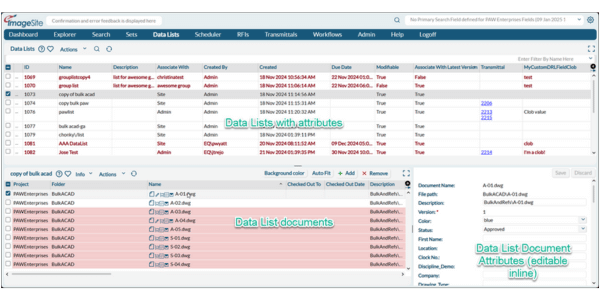
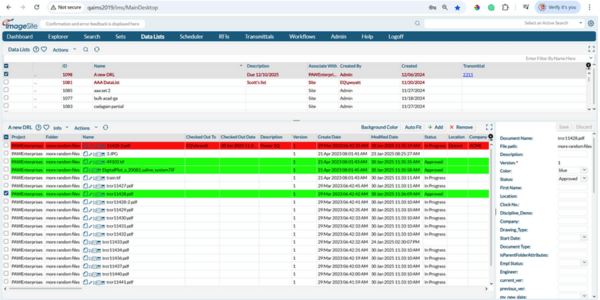
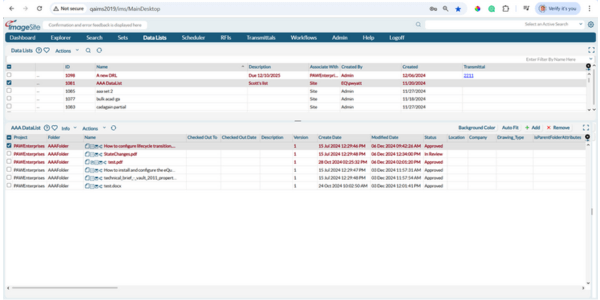
Document Information Pane
A new panel exists in Explorer to the right of the viewer that displays a document’s markups, markup elements, Notes, and reference file information. The Information Panel optionally can be configured to display a document Approval status, where the current status of a document is linked to a pre-specified custom field. Users can step through markups using the information pane, selecting the markups which get highlighting as selected.
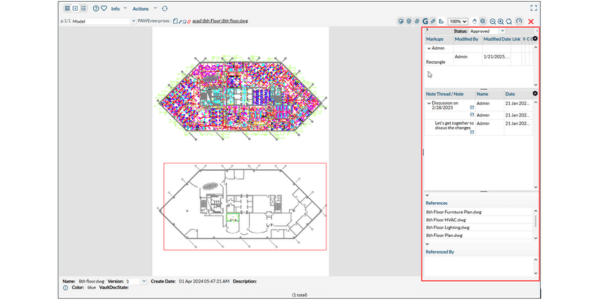
Sign & Seal
Sign and Seal is a one-step Publish option that includes the output location and selection of markups to include in the Published PDF, which is created as a read only document.
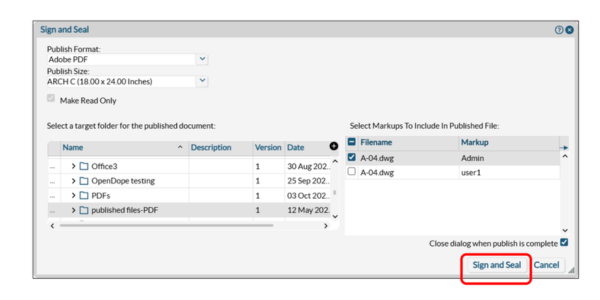
Workflow Enhancements
Primary Document Control - Workflows now have a Step Action that can replace or completely remove a Primary File designation.
SQL Filter control for documents – use an SQL statement to create a filter for manipulating documents, such as adding new documents to a Workflow or to target a subset of documents for a Step Action.
Workflows can now launch new Workflows. This can create a parent/child relationship where the actions in one Workflow affect another, descendant Workflow. This is useful for creating parallel workflows.
Popup step descriptions on the workflow map diagram now show notification settings.
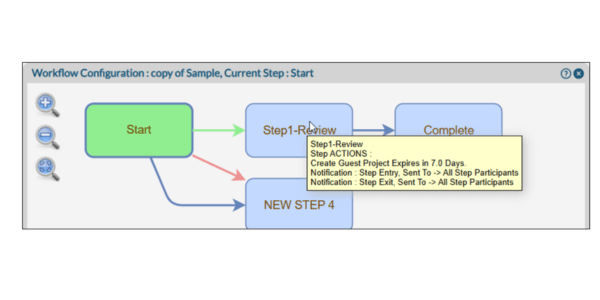
QR Codes Enhancements
QR codes can now be configured to link to the latest version of a document or a specific version.
QR codes can now be downloaded for Sets via the MySets dashboard widget.
Guest Projects
When a guest project is edited and a new user is added, the added users are notified and/or emailed.
Guest project files now include the same custom attribute values as they have in their original project.
Dashboard MyReport widget added
A new widget, MyReport, can be configured to display a report output on the Dashboard. This feature is only available if running on secure http.
RFIs/Submittal Module
RFI now allows a user to select a file from their local disk and associate it with the RFI instead of having to upload the file to an ImageSite folder first.
Transmittal Module
The Zip file generated by Transmittals can be changed from the Subject to the Transmittal Name.
File Viewing and Rendering Improvements
The render queue dialog now displays the configured timeout for each file.
PDF and Office files are rendered and displayed in the viewer as SVG, which provides extreme fidelity even when zoomed in close.
Various configurations related to rendering can now be specified for each tenant in EngineBox. e.g., DWG color table specification.
Dashboard Enhancements
Dashboard My Documents now displays recent Download As ZIP and Download As PDF documents in addition to standard downloads.
Folder-Level Permissions
Archive can now be performed at the folder level, in addition to archiving an entire project.
Folder attributes can also now be updated via CSV.
Search Enhancements
Allow filtering on username when assigning a user to a User Role.
All panel filters now persist across sessions.
Performance improved for full text search and all fields search. As a result of the performance enhancements the previously imposed maximum hit count limits have been eliminated.
CSV Uploads
CSV Upload can now be used to upload multiple versions of the same file (requires the WebSocket Adapter).
Enhanced Filtering now available for System Users (an Admin function)
Users can now be filtered by Name, Email, Full Name, Company, Status, Create Date, UI Profile, Project Mappings, and Group Membership.
Notification Templates
Notification templates now support HTML and users can select from either TXT or HTML versions of a notification.
New User Email for password creation
An optional setting can be used to send new users an email that contains a link to the password reset page.
AutoDesk Vault 2025 and Inventor 2025 Support
ImageSite now supports the 2025 versions of Autodesk Vault and Inventor. Vault support is a customizable Windows service that analyzes state changes in Vault and pulls documents from the Vault into ImageSite based on those changes.
ImageSite Explorer Support for AutoCAD 2025
There is now an ImageSite Explorer add-in for AutoCAD 2025.
Notes Report Enhancement
The Notes Report can now be output to a variety of formats, including Excel, PowerPoint, Word, PDF, WebPage (html), OpenDocument Spreadsheet, and OpenDocument Text.
Log Access for Support
To assist supporting ImageSite, Site Administrators can now download the ImageSite and Tomcat logs via ImageSite itself, without having direct access to the ImageSite server.
Aesthetic Enhancements
Grids now support auto fit which will resize all columns to fit the greater of the header length or the displayed data.