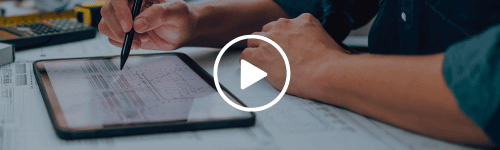What Is a Cloud Document Management System?
What Is a Cloud Document Management System?
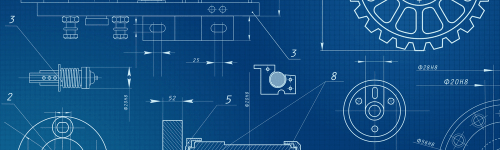
What Is a Cloud Document Management System?
In this article...
- What is cloud computing and why so many companies choose it?
- What is the difference between a Cloud system and an on-premise system?
- What is a Cloud document management system?
- What is a Cloud document management system used for?
- Benefits of a Cloud document management system
- 4 key features of a Cloud document management system
- 6 steps to implement a Cloud document management system
- Key questions to ask when implementing a cloud document management system
What is cloud computing and why so many companies choose it?
Cloud computing comes with many benefits over traditional on-premise applications, regardless of whether you use a public or private cloud. Importantly, Cloud computing can provide companies with access to computer system resources without direct active management by the organization. There are many other benefits to Cloud computing, from cost savings, flexibility, and security, all of which can be realized by organizations looking to improve the way they manage their data, drawings, and documents.
What Is Cloud Document Management and Why Do You Need It
2:21 min
With cloud computing, companies have access to their files from more locations than ever before. Companies can expect significant cost savings and rapid ROI when using cloud systems, as they don’t require organizations to manage their own IT infrastructure.
What Is Cloud Document Management and Why Do You Need It
2:21 min
With cloud computing, companies have access to their files from more locations than ever before. Companies can expect significant cost savings and rapid ROI when using cloud systems, as they don’t require organizations to manage their own IT infrastructure.
Simplified access that’s remote work friendly
With a Cloud-based system an employee only needs an Internet connection to access documents and files regardless of their location. On-premise solutions enable workers to connect by sharing files and documents directly within their corporate network but may require the use of a Virtual Private Network (VPN). Since a Cloud system can be accessed on mobile devices (e.g., tablets, smartphones, and laptops) with just the device’s web browser, collaboration is easy, and users can communicate changes to clients and contractors and edit CAD files in real-time. Some solutions, like ImageSite and Engine-Box don’t require users to download software or mobile apps.
Increased security
Transitioning to a Cloud system often leads to a significant enhancement in security. Data and user management are centralized, with access controlled by rights that define what actions a user can perform after logging in. This approach provides the organization with greater control over its data and eliminates vulnerabilities associated with local devices. Our Cloud document management system, EngineBox, leverages the commercial-grade security offered by Amazon Web Services (AWS) and provides businesses with comprehensive control over their files and documents by automating essential security tasks. Additionally, EngineBox can encrypt files stored offline on mobile devices and comply with standards set by organizations such as NIST, ITAR, and FERC/NERC.
Cost savings
Cloud computing can reduce overall IT spend significantly, as it eliminates the need for servers, disk space, new computers and for IT management of those assets. Unlike on-premise systems, Cloud systems use the provider’s resources, including high-powered servers and complex architectures.
One of the benefits of implementing a Cloud document management system is the ability to reduce cost, while providing users with the same functionality as their on-premise systems.
Scalability
While on-premise solutions are capable of being scaled, a Cloud system makes it incredibly easy to manage growth and the profusion of files that come with it. It is easily scalable in terms of servers, the number of processors, processor speed, and the amount of storage available within the system since Cloud system providers don’t require clients to manage their own servers. Scalability is also variable, allowing organizations to not only scale up but scale down when less resources are needed.
Automatic updates
Cloud computing offers seamless deployment of security patches, performance optimizations, and new features without interrupting the user experience. It reduces costs by eliminating the need for manual updates and IT resources, while ensuring compliance with the latest regulations. Cloud providers handle updates centrally, improving security, scalability, and system performance. These automatic updates ensure users always have access to the latest innovations and maintain high reliability, minimizing the risk of obsolescence and enhancing overall operational security.
Data backup and disaster recovery
Cloud computing offers reliable, cost-effective data backup and disaster recovery solutions by automating backups, securely storing data to additional data centers, and enabling quick recovery in case of failure. It ensures scalability to meet growing data needs, reduces the risk of data loss from local disasters, and provides high levels of uptime and redundancy. With encrypted storage and minimal reliance on physical hardware, Cloud services offer businesses a secure and efficient way to protect and restore their data, ensuring business continuity with minimal downtime.
Real-time reporting
Cloud computing enhances reporting by offering real-time access to data, centralized storage, and easy integration of multiple data sources for accurate and consistent reports. It supports collaboration through seamless sharing and real-time updates and automates report generation, improving efficiency, while ensuring strong security and compliance with data regulations.
Simplified access that’s remote work friendly
With a Cloud-based system an employee only needs an Internet connection to access documents and files regardless of their location. On-premise solutions enable workers to connect by sharing files and documents directly within their corporate network but may require the use of a Virtual Private Network (VPN). Since a Cloud system can be accessed on mobile devices (e.g., tablets, smartphones, and laptops) with just the device’s web browser, collaboration is easy, and users can communicate changes to clients and contractors and edit CAD files in real-time. Some solutions, like ImageSite and Engine-Box don’t require users to download software or mobile apps.
Increased security
Transitioning to a Cloud system often leads to a significant enhancement in security. Data and user management are centralized, with access controlled by rights that define what actions a user can perform after logging in. This approach provides the organization with greater control over its data and eliminates vulnerabilities associated with local devices. Our Cloud document management system, EngineBox, leverages the commercial-grade security offered by Amazon Web Services (AWS) and provides businesses with comprehensive control over their files and documents by automating essential security tasks. Additionally, EngineBox can encrypt files stored offline on mobile devices and comply with standards set by organizations such as NIST, ITAR, and FERC/NERC.
Cost savings
Cloud computing can reduce overall IT spend significantly, as it eliminates the need for servers, disk space, new computers and for IT management of those assets. Unlike on-premise systems, Cloud systems use the provider’s resources, including high-powered servers and complex architectures.
One of the benefits of implementing a Cloud document management system is the ability to reduce cost, while providing users with the same functionality as their on-premise systems.
Scalability
While on-premise solutions are capable of being scaled, a Cloud system makes it incredibly easy to manage growth and the profusion of files that come with it. It is easily scalable in terms of servers, the number of processors, processor speed, and the amount of storage available within the system since Cloud system providers don’t require clients to manage their own servers. Scalability is also variable, allowing organizations to not only scale up but scale down when less resources are needed.
Automatic updates
Cloud computing offers seamless deployment of security patches, performance optimizations, and new features without interrupting the user experience. It reduces costs by eliminating the need for manual updates and IT resources, while ensuring compliance with the latest regulations. Cloud providers handle updates centrally, improving security, scalability, and system performance. These automatic updates ensure users always have access to the latest innovations and maintain high reliability, minimizing the risk of obsolescence and enhancing overall operational security.
Data backup and disaster recovery
Cloud computing offers reliable, cost-effective data backup and disaster recovery solutions by automating backups, securely storing data to additional data centers, and enabling quick recovery in case of failure. It ensures scalability to meet growing data needs, reduces the risk of data loss from local disasters, and provides high levels of uptime and redundancy. With encrypted storage and minimal reliance on physical hardware, Cloud services offer businesses a secure and efficient way to protect and restore their data, ensuring business continuity with minimal downtime.
Real-time reporting
Cloud computing enhances reporting by offering real-time access to data, centralized storage, and easy integration of multiple data sources for accurate and consistent reports. It supports collaboration through seamless sharing and real-time updates and automates report generation, improving efficiency, while ensuring strong security and compliance with data regulations.
What is the difference between a Cloud system and an on-premise system?
Unlike an on-premise system, a Cloud document management system, like EngineBox, doesn’t require you to supply or maintain your own servers, helps manage CAD drawings, documents and workflows and integrates with major CAD applications. This technology solution is a game-changer for many businesses and engineering firms as it is a less expensive, more secure, and more scalable solution.
In summary, Cloud document management systems offer greater flexibility, cost-effectiveness, scalability, and ease of access compared to traditional on-premise systems, while also simplifying maintenance and security. However, traditional on-premise systems, like ImageSite, may offer more control for organizations that prefer to manage their own IT infrastructure.
What is the difference between a Cloud system and an on-premise system?
Unlike an on-premise system, a Cloud document management system, like EngineBox, doesn’t require you to supply or maintain your own servers, helps manage CAD drawings, documents and workflows and integrates with major CAD applications. This technology solution is a game-changer for many businesses and engineering firms as it is a less expensive, more secure, and more scalable solution.
In summary, Cloud document management systems offer greater flexibility, cost-effectiveness, scalability, and ease of access compared to traditional on-premise systems, while also simplifying maintenance and security. However, traditional on-premise systems, like ImageSite, may offer more control for organizations that prefer to manage their own IT infrastructure.
What is a Cloud document management system?
Cloud document management is a web-based data storage and information management application that allows users to access files, such as CAD drawings, across many data center locations around the world. Cloud document management software promotes collaboration and gives teams access to files and documents from any device, and any office, field, or production location. Cloud-based EDMS provide all the capabilities and functionality you expect from an engineering document management system (EDMS) plus the technology to allow access to your files without a VPN and from any location.
Primary benefits include enhanced security, access anywhere and anytime, the flexibility to only pay for the user access that is needed, and rapid implementation. Unlike an on-premise system, our Cloud document management system doesn’t require you to supply or maintain your own servers, helps manage CAD drawings, documents and workflows and integrates with major CAD applications like AutoCAD, MicroStation, Inventor, SolidWorks, Revit, and NX. This technology solution is a game-changer for many businesses and engineering firms as it is a less expensive to operate, more secure, and is a more scalable solution, all at a more affordable price.
What is a Cloud document management system used for?
Engineers, document controllers, project managers, and facilities managers use a Cloud document management and engineering workflow system to help manage their drawings, documents, and workflows throughout the World. Users can view, markup, and distribute documents from within the system, ensuring deadlines are met, while allowing the system administrators to maintain complete control over document security. A Cloud document management system also helps organizations control their files and documents by providing users with robust document-centric functionality. EngineBox’s feature set includes workflow and lifecycle management modules, security and access control, document versioning, and audit trails. It also integrates with AutoCAD, MicroStation, Inventor, SolidWorks, Revit, and NX, making it a great tool for engineers.
What is a Cloud document management system?
Cloud document management is a web-based data storage and information management application that allows users to access files, such as CAD drawings, across many data center locations around the world. Cloud document management software promotes collaboration and gives teams access to files and documents from any device, and any office, field, or production location. Cloud-based EDMS provide all the capabilities and functionality you expect from an engineering document management system (EDMS) plus the technology to allow access to your files without a VPN and from any location.
Primary benefits include enhanced security, access anywhere and anytime, the flexibility to only pay for the user access that is needed, and rapid implementation. Unlike an on-premise system, our Cloud document management system doesn’t require you to supply or maintain your own servers, helps manage CAD drawings, documents and workflows and integrates with major CAD applications like AutoCAD, MicroStation, Inventor, SolidWorks, Revit, and NX. This technology solution is a game-changer for many businesses and engineering firms as it is a less expensive to operate, more secure, and is a more scalable solution, all at a more affordable price.
What is a Cloud document management system used for?
Engineers, document controllers, project managers, and facilities managers use a Cloud document management and engineering workflow system to help manage their drawings, documents, and workflows throughout the World. Users can view, markup, and distribute documents from within the system, ensuring deadlines are met, while allowing the system administrators to maintain complete control over document security. A Cloud document management system also helps organizations control their files and documents by providing users with robust document-centric functionality. EngineBox’s feature set includes workflow and lifecycle management modules, security and access control, document versioning, and audit trails. It also integrates with AutoCAD, MicroStation, Inventor, SolidWorks, Revit, and NX, making it a great tool for engineers.
Benefits of a Cloud document management system
With Cloud computing, companies have access to their files from more locations than ever before. Companies can expect significant cost savings and rapid ROI when using Cloud systems, as they don’t require organizations to manage their own IT infrastructure. Additionally, there are several key benefits to implementing a Cloud document management and engineering workflow system, including:
Increased productivity
Cloud document management systems boost productivity by enabling easy access to documents from anywhere, at any time, on any device. It streamlines collaboration by allowing multiple users to work on documents simultaneously, reducing delays and version control issues while ensuring the use of the appropriate version. The system automates organization, categorization, and retrieval, saving time spent searching for files. It also improves workflow efficiency through integration with other tools and automated processes. Additionally, Cloud storage ensures documents are securely backed up and accessible, reducing downtime and increasing overall efficiency for teams.
Enhanced compliance
A Cloud document management system utilizes robust server and storage capabilities to ensure compliance with stringent regulations. Organizations such as the National Institute of Standards and Technology (NIST) promote innovation and competitiveness by providing standards for required security practices to companies that work with the government. NIST security standards are considered the de facto benchmarks for IT security across many industries. Our Cloud document management systems, ImageSite and EngineBox, meets all 14 security categories specified in NIST SP 800-171r2. NIST advises organizations to employ a "least privilege" approach, ensuring processes operate at the lowest level (access and control only for those who require the information and have access permissions) necessary to fulfill an organization’s mission. EngineBox offers enterprises multi-level control over employee access to files, defining the capabilities of each user regarding specific folders, documents, metadata, and workflows while maintaining audit trails of all actions taken.
Office space flexibility and less paper
A Cloud document management system eliminates the need for physical storage of documents. With Cloud-based systems, businesses can reduce or eliminate the need for filing cabinets, storage rooms, and other space-consuming paper-based systems. This frees up office space for more productive uses, such as additional workstations or collaborative areas. Additionally, employees can access documents remotely, reducing the need for a fixed office setup and enabling more flexible work arrangements, such as remote work or hot-desking. This flexibility supports cost savings and a more agile, efficient workspace.
On-demand document retrieval
Cloud document management enhances rapid document retrieval by providing quick, secure access to files from any device. With advanced search functions, centralized storage, and version control, users can easily find and access documents, ensuring they are always working with the latest version. This functionality supports faster collaboration, streamlining workflows and boosting productivity.
Rapid deployment
A Cloud document management enables fast deployment by eliminating complex installations and deployments, allowing businesses to quickly set up and use the system and configure it with minimal IT effort. Organizations can rapidly implement our Cloud document management system, EngineBox, and can get the system into production quickly, reducing delays in design and development and vastly increasing security. Implementation typically is done in weeks, not months or years.
Better customer service
A Cloud document management system provides quick, easy access to customer data and documents from anywhere, ensuring support teams can respond faster and more accurately. It enables seamless collaboration among team members, allowing for quicker resolution of customer and workflow issues. With centralized storage and organized records, customer service representatives can easily retrieve relevant information, improving response times and reducing errors. Additionally, Cloud systems ensure documents are securely stored and backed up, offering reliable access even in emergencies, which further boosts customer satisfaction.
Minimal IT resources
Cloud document management reduces the need for extensive IT resources by eliminating the need for on-premises servers, hardware, software, and maintenance. The Cloud service provider handles system updates, security, and backups, freeing up IT teams to focus on other priorities. With easy scalability, businesses can expand their document management capabilities without requiring additional IT infrastructure or personnel. This cost-effective approach minimizes the strain on IT resources while ensuring a secure and efficient document management system.
Benefits of a Cloud document management system
With Cloud computing, companies have access to their files from more locations than ever before. Companies can expect significant cost savings and rapid ROI when using Cloud systems, as they don’t require organizations to manage their own IT infrastructure. Additionally, there are several key benefits to implementing a Cloud document management and engineering workflow system, including:
Increased productivity
Cloud document management systems boost productivity by enabling easy access to documents from anywhere, at any time, on any device. It streamlines collaboration by allowing multiple users to work on documents simultaneously, reducing delays and version control issues while ensuring the use of the appropriate version. The system automates organization, categorization, and retrieval, saving time spent searching for files. It also improves workflow efficiency through integration with other tools and automated processes. Additionally, Cloud storage ensures documents are securely backed up and accessible, reducing downtime and increasing overall efficiency for teams.
Enhanced compliance
A Cloud document management system utilizes robust server and storage capabilities to ensure compliance with stringent regulations. Organizations such as the National Institute of Standards and Technology (NIST) promote innovation and competitiveness by providing standards for required security practices to companies that work with the government. NIST security standards are considered the de facto benchmarks for IT security across many industries. Our Cloud document management systems, ImageSite and EngineBox, meets all 14 security categories specified in NIST SP 800-171r2. NIST advises organizations to employ a "least privilege" approach, ensuring processes operate at the lowest level (access and control only for those who require the information and have access permissions) necessary to fulfill an organization’s mission. EngineBox offers enterprises multi-level control over employee access to files, defining the capabilities of each user regarding specific folders, documents, metadata, and workflows while maintaining audit trails of all actions taken.
Office space flexibility and less paper
A Cloud document management system eliminates the need for physical storage of documents. With Cloud-based systems, businesses can reduce or eliminate the need for filing cabinets, storage rooms, and other space-consuming paper-based systems. This frees up office space for more productive uses, such as additional workstations or collaborative areas. Additionally, employees can access documents remotely, reducing the need for a fixed office setup and enabling more flexible work arrangements, such as remote work or hot-desking. This flexibility supports cost savings and a more agile, efficient workspace.
On-demand document retrieval
Cloud document management enhances rapid document retrieval by providing quick, secure access to files from any device. With advanced search functions, centralized storage, and version control, users can easily find and access documents, ensuring they are always working with the latest version. This functionality supports faster collaboration, streamlining workflows and boosting productivity.
Rapid deployment
A Cloud document management enables fast deployment by eliminating complex installations and deployments, allowing businesses to quickly set up and use the system and configure it with minimal IT effort. Organizations can rapidly implement our Cloud document management system, EngineBox, and can get the system into production quickly, reducing delays in design and development and vastly increasing security. Implementation typically is done in weeks, not months or years.
Better customer service
A Cloud document management system provides quick, easy access to customer data and documents from anywhere, ensuring support teams can respond faster and more accurately. It enables seamless collaboration among team members, allowing for quicker resolution of customer and workflow issues. With centralized storage and organized records, customer service representatives can easily retrieve relevant information, improving response times and reducing errors. Additionally, Cloud systems ensure documents are securely stored and backed up, offering reliable access even in emergencies, which further boosts customer satisfaction.
Minimal IT resources
Cloud document management reduces the need for extensive IT resources by eliminating the need for on-premises servers, hardware, software, and maintenance. The Cloud service provider handles system updates, security, and backups, freeing up IT teams to focus on other priorities. With easy scalability, businesses can expand their document management capabilities without requiring additional IT infrastructure or personnel. This cost-effective approach minimizes the strain on IT resources while ensuring a secure and efficient document management system.
4 Key Features of a Cloud Document Management System
Document handling
With a Cloud document management system, users can effectively track and manage the flow of documents throughout their lifecycle. This includes capturing, organizing, storing, retrieving, editing, approving, and sharing documents, ensuring they are easily accessible and well-managed. Features like version control, workflow automation, and permissions management help streamline document handling by maintaining consistency, preventing errors, and ensuring only permissioned users have access to specific documents and drawings. Document handling capabilities make it easier for businesses to effectively complete their document-centric workflows.
Enhanced collaboration
Cloud document management enhances collaboration by enabling multiple users to access, edit, and share and comment on documents in real-time, from any location. It allows teams to work together seamlessly, with changes automatically synced across all devices, reducing version control issues and adding greater content to needed annotations and comments. Users can leave comments, track revisions, and manage document access through permissions, ensuring everyone has the most up-to-date information. Cloud-based systems foster efficient collaboration by breaking down geographical barriers, improving communication and notifications, and ensuring all team members can contribute to documents simultaneously.
Workflow automation
Cloud document management supports workflow automation by streamlining repetitive tasks and document processes. It allows businesses to automate document routing, approvals, production tasks, and review workflows, reducing manual effort and increasing efficiency. For example, documents can automatically be sent to the appropriate team members for review or approval based on predefined rules, and notifications can be triggered at each step. Automation minimizes errors, speeds up processes, and ensures consistency, while also improving tracking and accountability by providing clear records of who approved or edited documents or workflow steps, and when. This enhances productivity and helps ensure smoother and faster workflow completion.
Rights Management
A Cloud document management system allows administrators to assign specific permissions to individual users or groups, ensuring sensitive information is only accessible to authorized personnel. This includes setting read-only access, restricting document sharing, or controlling the ability to edit or delete documents. Additionally, activity tracking and audit logs help monitor how documents are accessed and modified, ensuring compliance with organizational policies and data security regulations. This protects confidential information while enabling secure collaboration.
4 Key Features of a Cloud Document Management System
Document handling
With a Cloud document management system, users can effectively track and manage the flow of documents throughout their lifecycle. This includes capturing, organizing, storing, retrieving, editing, approving, and sharing documents, ensuring they are easily accessible and well-managed. Features like version control, workflow automation, and permissions management help streamline document handling by maintaining consistency, preventing errors, and ensuring only permissioned users have access to specific documents and drawings. Document handling capabilities make it easier for businesses to effectively complete their document-centric workflows.
Enhanced collaboration
Cloud document management enhances collaboration by enabling multiple users to access, edit, and share and comment on documents in real-time, from any location. It allows teams to work together seamlessly, with changes automatically synced across all devices, reducing version control issues and adding greater content to needed annotations and comments. Users can leave comments, track revisions, and manage document access through permissions, ensuring everyone has the most up-to-date information. Cloud-based systems foster efficient collaboration by breaking down geographical barriers, improving communication and notifications, and ensuring all team members can contribute to documents simultaneously.
Workflow automation
Cloud document management supports workflow automation by streamlining repetitive tasks and document processes. It allows businesses to automate document routing, approvals, production tasks, and review workflows, reducing manual effort and increasing efficiency. For example, documents can automatically be sent to the appropriate team members for review or approval based on predefined rules, and notifications can be triggered at each step. Automation minimizes errors, speeds up processes, and ensures consistency, while also improving tracking and accountability by providing clear records of who approved or edited documents or workflow steps, and when. This enhances productivity and helps ensure smoother and faster workflow completion.
Rights Management
A Cloud document management system allows administrators to assign specific permissions to individual users or groups, ensuring sensitive information is only accessible to authorized personnel. This includes setting read-only access, restricting document sharing, or controlling the ability to edit or delete documents. Additionally, activity tracking and audit logs help monitor how documents are accessed and modified, ensuring compliance with organizational policies and data security regulations. This protects confidential information while enabling secure collaboration.
6 Steps to Implement a Cloud Document Management System
STEP ONE: Assess Your Needs
- Evaluate your current document management processes to identify pain points, such as inefficiencies, security concerns, or difficulties with collaboration
- Determine what features are critical (e.g., document sharing, version control, workflow automation, rights management, integration with other tools).
STEP TWO: Choose a Cloud Document Management Provider
- Research different providers based on features, cost, scalability, security, and user reviews
- Ensure the solution aligns with your business needs, including compliance requirements and integration capabilities with your existing systems.
STEP THREE: Plan for Data Migration
- Determine which documents will be migrated to the Cloud and prepare a strategy for digitizing any physical files (if necessary)
- Plan how existing files will be categorized, indexed, and organized in the Cloud for easy retrieval.
STEP FOUR: Set Permissions and Access Controls
- Define user roles and access levels based on the needs of your organization. Ensure sensitive documents are protected with appropriate permissions
- Implement encryption and authentication mechanisms for added security.
STEP FIVE: Train Your Team
- Provide training to staff on how to use the new system, including uploading documents, using the search functionality, and following collaboration workflows
- Offer ongoing support as employees adjust to the new system.
STEP SIX: Monitor and Optimize
- Continuously track the system’s usage to ensure it’s meeting organizational goals
- Gather feedback from users and make improvements based on their experiences.
6 Steps to Implement a Cloud Document Management System
STEP ONE: Assess Your Needs
- Evaluate your current document management processes to identify pain points, such as inefficiencies, security concerns, or difficulties with collaboration
- Determine what features are critical (e.g., document sharing, version control, workflow automation, rights management, integration with other tools).
STEP TWO: Choose a Cloud Document Management Provider
- Research different providers based on features, cost, scalability, security, and user reviews
- Ensure the solution aligns with your business needs, including compliance requirements and integration capabilities with your existing systems.
STEP THREE: Plan for Data Migration
- Determine which documents will be migrated to the Cloud and prepare a strategy for digitizing any physical files (if necessary)
- Plan how existing files will be categorized, indexed, and organized in the Cloud for easy retrieval.
STEP FOUR: Set Permissions and Access Controls
- Define user roles and access levels based on the needs of your organization. Ensure sensitive documents are protected with appropriate permissions
- Implement encryption and authentication mechanisms for added security.
STEP FIVE: Train Your Team
- Provide training to staff on how to use the new system, including uploading documents, using the search functionality, and following collaboration workflows
- Offer ongoing support as employees adjust to the new system.
STEP SIX: Monitor and Optimize
- Continuously track the system’s usage to ensure it’s meeting organizational goals
- Gather feedback from users and make improvements based on their experiences.
Key Questions To Ask When Implementing a Cloud Document Management System
Key Questions To Ask When Implementing a Cloud Document Management System
What are our primary document management needs?
- Do we need secure file sharing, version control, workflow automation, or collaboration features?
How secure is the Cloud solution?
- Does the provider offer encryption, multi-factor authentication, and data redundancy?
- Is the system compliant with industry-specific regulations (e.g., NIST, ITAR, FERC/NERC, HIPAA)?
What is the pricing structure?
- Is the cost based on the number of users, storage space, or features?
- Are there any hidden fees for extra storage, integrations, or support?
- See our EngineBox pricing
How scalable is the system?
- Can the system grow with our business needs, handling increasing volumes of documents or users without significant cost increases?
- Can the system shrink if our resource needs or number of projects decreases?
What integration options are available?
- Does the system integrate with our existing tools (e.g. CAD, MSOffice, PDFs, other systems like Power BI or DOMO)?
What support and training are provided?
- Is there a customer support team available?
- Are there training resources or guides to help employees get up to speed?
How easy is it to migrate our existing documents?
- Will the provider assist with the migration process?
- Is the system compatible with the formats or types of documents we currently store?
How does the system handle version control and document auditing?
- Can users track changes to documents?
- Are audit trails and version histories easily accessible?
What are our primary document management needs?
Do we need secure file sharing, version control, workflow automation, or collaboration features?
How secure is the Cloud solution?
Does the provider offer encryption, multi-factor authentication, and data redundancy?
Is the system compliant with industry-specific regulations (e.g., NIST, ITAR, FERC/NERC, HIPAA)?
What is the pricing structure?
Is the cost based on the number of users, storage space, or features?
Are there any hidden fees for extra storage, integrations, or support?
See our EngineBox pricing
How scalable is the system?
Can the system grow with our business needs, handling increasing volumes of documents or users without significant cost increases?
Can the system shrink if our resource needs or number of projects decreases?
What integration options are available?
Does the system integrate with our existing tools (e.g. CAD, MSOffice, PDFs, other systems like Power BI or DOMO)?
What support and training are provided?
Is there a customer support team available?
Are there training resources or guides to help employees get up to speed?
How easy is it to migrate our existing documents?
Will the provider assist with the migration process?
Is the system compatible with the formats or types of documents we currently store?
How does the system handle version control and document auditing?
Can users track changes to documents?
Are audit trails and version histories easily accessible?
By carefully considering these steps and questions, you can ensure a smooth implementation of a Cloud document management system that aligns with your organization's needs and enhances overall efficiency. Both ImageSite and EngineBox are robust engineering workflow and document management systems that offer a comprehensive, powerful, and most importantly – affordable EDMS solution.
By carefully considering these steps and questions, you can ensure a smooth implementation of a Cloud document management system that aligns with your organization's needs and enhances overall efficiency. Both ImageSite and EngineBox are robust engineering workflow and document management systems that offer a comprehensive, powerful, and most importantly – affordable EDMS solution.
Additional EDMS Features
The eQuorum Customer Promise
In 2005, eQuorum developed the first all browser-based EDMS. The system, although for on-premise use, was still created to remove client software and JAVA from user computers and allow users to have a single viewer based on the simple navigation functionality of browsers. Today, eQuorum provides that same application in a private Cloud or a SaaS Cloud option. We can do this because we are, and have always been, browser-based, understanding the enhanced speed, security, and usability of this technology.
With the abundance of document management systems on the market today, there’s no doubt that choosing the right Cloud document management software can be a difficult decision. eQuorum is here to provide a comprehensive, powerful, and most importantly – affordable Cloud document management solution. We believe in providing real value to our customers by eliminating unnecessary costs, providing industry-leading functionality, and equipping your team with the right tools using cutting edge technology to bring your products to market faster.
eQuorum®
We specialize in engineering workflow and document management. Our comprehensive, yet easy-to-use software provides the solution to manage data from design to manufacturing and production, to sales, support and administration.