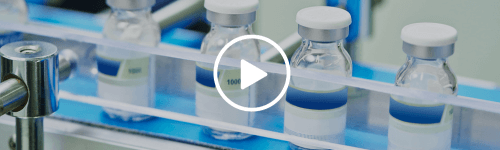Audit Trail
Manage document security, spot inefficiencies and refine existing workflows
Audit Trail
Manage document security, spot inefficiencies and refine existing workflows
Audit Trail
Manage document security, spot inefficiencies and refine existing workflows
What are Audit Trails?
Audit trails (sometimes referred to as audit logs) are digital records of actions taken or executed within the workflow and document management system. Audit trails are useful data in reviewing completed actions to establish who, what, when, and how the system was used. This data is needed for confirming historical actions, analyzing workflow and participant performance, and for responding to legal and compliance requests. System administrators also can access these audit trails to ensure users perform appropriate actions within the system, to ensure files are secure, and to detect potential bottlenecks or data silos within processes.
How To Improve File Accuracy and Quality of Product Data
1:38 min
An EDMS with quality management and audit trail capabilities can help fulfill critical requirements in ISO 9001 and achieve compliance goals. It serves as a repository for intellectual property and can restrict access to files based on the principle of "least privilege," at various levels.
Why are Audit Trails Important?
Audit trails help system and project administrators manage document security while enabling them to spot inefficiencies and refine existing workflows. Audit trails can also provide compliance for ISO organizations, NIST audits, DFARS, Quality Management Systems, and ITAR requirements while supporting certification efforts.
Audit Trails and Document Security
Since well-managed document security is essential to ensuring the integrity of an organization’s intellectual property (IP), ImageSite and EngineBox (Cloud EDMS) provide records of all document actions, including the frequency in which documents are opened, viewed, downloaded, or printed. Administrators can use this data to set limits on who has access to records and continuously improve system security profiles. Should malicious actions be suspected, the audit trails provide a mechanism for identifying users, actions, and impacts to the company’s files.
Read More: Security and Access Control
Audit Trails and Compliance
ImageSite and EngineBox provide full audit tracking and audit compliance management and are the ideal solutions for responding to e-discovery systems. The system makes reporting easy, as it provides timestamps, user names, document version numbers, and accessing devices. Companies seeking certifications, such as those offered by The National Institute of Standards and Technology (NIST), ISO, and NERC/CIP, can use the systems’ audit trails to provide the needed information and implement redundancies to ensure the organization meets compliance requirements.
Read More: NIST Compliance
Elevating Productivity and Increasing Efficiency
Audit trails provide organizations with valuable information that can help them detect inefficiencies in critical project workflows. Spotting delays or errors as they occur provides administrators with insight into who or what is causing the issues, enabling them to proactively make adjustments, as needed. The system provides the following functionality:
Alert administrators when secure documents are opened, emailed, or printed by users anywhere in the world
Provide compliance for ISO organizations, for NIST audits, Quality Systems, and ITAR requirements while also supporting other certification efforts and audits
Allow users to be notified with internal notifications and/or by email, when activities occur such as document revisions, viewing, or printing, based on document and user criteria
Audit trail settings limit who has access to records and who can download and print histories
Full audit tracking and audit compliance management, perfect for responding to e-discovery systems, with easy searching and reporting, including timestamps, user names, document version and the accessing device
Track how often files are opened or viewed, if they are opened too many times, and if they are printed
Track almost any event, including when documents/ drawings are viewed, downloaded, checked-out/ checked-in, marked-up, deleted, a new version is created, and more.
Additional EDMS Features
The eQuorum Customer Promise
In 2005, eQuorum developed the first all browser-based EDMS. The system, although for on-premise use, was still created to remove client software and JAVA from user computers and allow users to have a single viewer based on the simple navigation functionality of browsers. Today, eQuorum provides that same application in a private Cloud or a SaaS Cloud option. We can do this because we are, and have always been, browser-based, understanding the enhanced speed, security, and usability of this technology.
With the abundance of document management systems on the market today, there’s no doubt that choosing the right Cloud document management software can be a difficult decision. eQuorum is here to provide a comprehensive, powerful, and most importantly – affordable Cloud document management solution. We believe in providing real value to our customers by eliminating unnecessary costs, providing industry-leading functionality, and equipping your team with the right tools using cutting edge technology to bring your products to market faster.
eQuorum®
We specialize in engineering workflow and document management. Our comprehensive, yet easy-to-use software provides the solution to manage data from design to manufacturing and production, to sales, support and administration.