Information Security: No Longer Just an IT Concern
Information Security: No Longer Just an IT Concern
Over the years, the responsibility for maintaining and the safekeeping of corporate electronic files and intellectual property rest squarely on the shoulders of the Information Technology department. Keeping hackers out of the network and away from the company’s system was paramount and usually involved a myriad of software and hardware solutions. Internal users were generally afforded a higher level of security, since most were employees who were already cleared for access.
As mobile devices became ubiquitous, the question of information security necessarily broadened. How can we secure data that was being accessed anytime, from anywhere? A user could literally walk out the door with important intellectual property. So, IT instituted restrictions on who could get to what information and whether they could download or print the files. This was accomplished through the use of formal document management solutions, restrictions on administrative privileges, and end user device monitoring programs.
Let's take a closer look at the following:
New hacking approaches
Intrusion detection into networks has improved to the point that the “bad guys” have taken a different approach. The majority of successful hacks now occur due to phishing attacks, malware delivery through email attachments, and website redirection. This allows attackers to get access to users’ local machines, which are usually connected to a network. Once inside the local machine, attackers have access to anything residing on the machine or any accessible network share, including any downloaded or shared corporate files.
Once resident on the machine, these intruders can monitor and record user actions and passwords, can report back to foreign entities through encrypted messages, can cause havoc to application processing, and even take over a machine as is often done with ransomware. Trying to prevent these localized attacks has become the mission of many IT departments, but without the help of the user, preventing external access to local files is very difficult.
Corporate guidelines for information security
IT departments have issued many policies and procedures for safeguarding data and information on their networks and for local users. Larger organizations perform periodic audits of their systems, structures, policies, procedures, and enforcement approaches.
Those companies doing business with the U.S. government must comply with the regulations and guidelines issued by several controlling agencies. Because of its mission, the National Institute of Standards and Technology (NIST) has led the specification of how government information should be handled and secured. NIST Special Publication 800-53 (Security and Privacy Controls for Federal Information Systems and Organizations) details many of the practices and recommended features of organizational information security. The guidelines NIST have issued have generally become de facto standards for IT security (even if the company does not deal with government data) and many organizations are completing NIST compliance audits.
In addition, many companies storing government data, who also deal with foreign corporations or countries, must comply with International Traffic in Arms Regulations (ITAR), which includes the movement of data and information as well as the sales of goods. ITAR regulations include the security and safekeeping of information while dealing with non-U.S. entities.
Access enforcement is key
A primary tenet of information security is access enforcement. Core security principles include “least privilege” and “least functionality,” the concept that individuals should only get access to the information they are privileged to and only be able to manipulate information with the functionality they are allowed to employ. For files, this means who gets to see, print, download, change, and distribute files, and under what conditions.
For most systems, these concepts are easy to implement, ensuring files are secure and utilized properly. But what happens when files are printed, downloaded, or emailed outside the control of the corporate document management system? The organization loses much of its ability to enforce access once files reach local computers, whether workstations, laptops, tablets, or smartphones.
Security does not mean stopping screen captures
There are clearly times when users require files for viewing, and once displayed on their screen can be captured either through screen capture software or by taking a picture of the screen. There really isn’t a security technique that can prevent picture capture (though some highly secure facilities prevent individuals from entering the premises with a camera or smartphone with a camera). Until we can somehow transmit images telepathically, we’ll have to live with the vulnerability of individuals capturing screen images. The key, again, is to prevent people from viewing files they don’t, or should not, have access to.
Though image theft is real, the culprit only gets an image and not the underlying data that generates the image. The greater risk comes when files are downloaded, printed, or emailed as attachments. Once on the local machine the files can be moved almost anywhere, renamed, encrypted, or corrupted. Files that are emailed as attachments get even further away from being controlled. So, what is the best way to secure these files and not lose control?
File management at the server is the answer
A good method for complying with NIST and ITAR standards is to never deliver a file to a computer connected to the network. This means only providing a streamed image rather than the actual file to the user. By not delivering the base file, the file remains secure in the controlling system; the user can’t copy the file or put the file on a USB stick as the file does not reside on the local machine.
Additionally, force all printing to be done at the server, so only the print images are sent to the printer. This has the added benefit of being able to control who can print files as well as watermarking or stamping appropriate statements and legends on the prints (e.g., Confidential or Not for Release).
Don’t get fooled by systems that say they don’t download files for printing or emailing. Many of these systems download the file to a temp file on the local disk and then remove the file once the action is complete. This method of file handling does not comply with today’s information security standards as the file, even if only temporarily, is not being controlled while on the local machine.
Information security audits also help
In order to be sure a file management system is compliant with current standards an organization should invest in a NIST compliance assessment. This can be a focused review, just looking at file management, or a comprehensive, organization-wide audit of all handling of information, including physical files, information technology infrastructure, and corporate information security policies.
Additional EDMS Features
Our EDMS solutions
ImageSite and EngineBox are eQuorum’s robust workflow and document management solutions, created to help workers manage their essential workflows while maintaining complete control over their engineering files and documents. Not only do they provide a secure collaboration site for workers, but they also help organizations manage document distribution with third parties like vendors, contractors, and customers. Both systems are offered at a competitive price, enabling organizations to get a quick return on their investment by providing the features and functionality needed to help organizations improve efficiency, productivity, and collaboration. Companies can choose from concurrent user subscriptions or named user subscriptions, ensuring organizations have subscription options that make sense for their business.
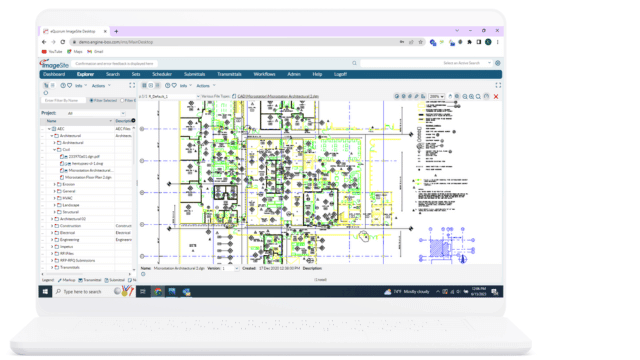
ImageSite®
Our single source engineering workflow and document management system. Built in HTML5 so there is no software to deploy to client computers or mobile apps to download. Offered as an On-premise or Private Cloud system.
EngineBox™
EngineBox is a cloud based workflow and document management version of ImageSite that resides outside the corporate network.
Our EDMS solutions
ImageSite and EngineBox are eQuorum’s robust workflow and document management solutions, created to help workers manage their essential workflows while maintaining complete control over their engineering files and documents. Not only do they provide a secure collaboration site for workers, but they also help organizations manage document distribution with third parties like vendors, contractors, and customers. Both systems are offered at a competitive price, enabling organizations to get a quick return on their investment by providing the features and functionality needed to help organizations improve efficiency, productivity, and collaboration. Companies can choose from concurrent user subscriptions or named user subscriptions, ensuring organizations have subscription options that make sense for their business.
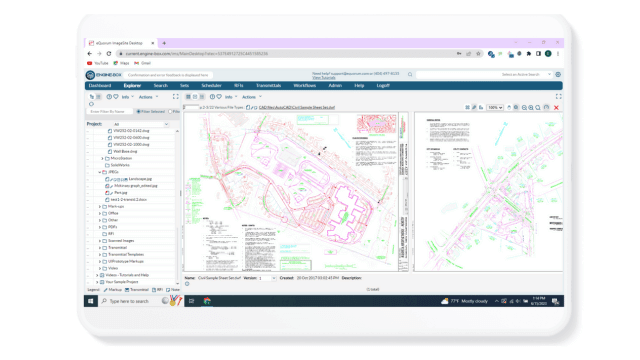
EngineBox™
EngineBox is a cloud based workflow and document management version of ImageSite that resides outside the corporate network.
The eQuorum Customer Promise
In 2005, eQuorum developed the first all browser-based EDMS. The system, although for on-premise use, was still created to remove client software and JAVA from user computers and allow users to have a single viewer based on the simple navigation functionality of browsers. Today, eQuorum provides that same application in a private Cloud or a SaaS Cloud option. We can do this because we are, and have always been, browser-based, understanding the enhanced speed, security, and usability of this technology.
With the abundance of document management systems on the market today, there’s no doubt that choosing the right Cloud document management software can be a difficult decision. eQuorum is here to provide a comprehensive, powerful, and most importantly – affordable Cloud document management solution. We believe in providing real value to our customers by eliminating unnecessary costs, providing industry-leading functionality, and equipping your team with the right tools using cutting edge technology to bring your products to market faster.
eQuorum®
We specialize in engineering workflow and document management. Our comprehensive, yet easy-to-use software provides the solution to manage data from design to manufacturing and production, to sales, support and administration.