12 Best Practices for Designing a Workflow
12 Best Practices for Designing a Workflow
Designing an effective workflow requires careful planning, a clear understanding of processes, and the right tools to ensure smooth execution. With a robust engineering document management system (EDMS), you can streamline and support each of the design steps while ensuring efficient processes, clear communication, and seamless collaboration amongst teams. Here are the best practices for designing a workflow and how an EDMS supports each stage and contributes to project success.
But there are other reasons to migrate to the cloud and they are:
- Understand the Purpose and Goals
- Map Out the Process
- Break the Process Into Clear Tasks
- Assign Roles and Responsibilities
- Set Clear Dependencies
- Automate Where Possible
- Ensure Flexibility and Scalability
- Set Clear Guidelines for Approvals and Decision Points
- Monitor Performance and Make Adjustments
- Ensure Communication and Collaboration
- Test and Refine the Workflow
- Compliance and Security Considerations
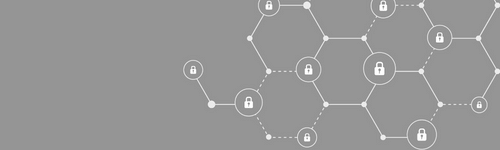
Security and Access Control
Manage and automate user permissions, file rights and privileges. Keep audit trails, guarantee NIST, ITAR, NERC/CIP compliance, and prevent file misuse.
1. Understand the Purpose and Goals
Define your objectives and align business outcomes
Start by clearly understanding the purpose of the workflow and what you hope to achieve, even if it is a simple, several step workflow. Are you looking to reduce completion times, improve efficiency, reduce errors, or ensure compliance, or all of these? Establish clear goals that will guide the design. Ensure that the workflow aligns with broader department and division goals. It should contribute to overall productivity and support your business's objectives.
Clearly defining the project’s purpose and goals helps engineers stay aligned with the project's objectives, such as meeting client requirements, adhering to technical specifications, or ensuring safety standards. An EDMS aligns the workflow to business goals by enabling the design of workflows that automatically track and report progress against the objectives. Goals can be mapped directly to tasks, ensuring the system supports the intended outcomes.
2. Map Out the Process
Create a flowchart and identify inputs and outputs
Use a visual tool, such as a workflow flowcharter, to map out each step in the workflow. This helps identify key tasks, dependencies, decision points, resourcing, and communications. Define the inputs (data, documents, approvals) and outputs (results, approvals, reports, finished products) for each step. Understanding this flow will help optimize the process.
An EDMS, allows teams to create, store, and easily reference flowcharts that represent the steps/tasks of the workflow. Collaboration features allow multiple team members to contribute to and refine the process map in real time. Creating a detailed, visual map of the process enables workflow participants to see how each phase of the project connects. This is particularly useful in engineering, where there are multiple stages (design, prototyping, testing, construction/production) that require careful coordination. An EDMS, enables the visual mapping of tasks, dependencies, and conditions through flowchart creation tools. This makes it easier to understand the flow and sequence of steps, and the system can provide automated suggestions based on best practices or past workflows. A well-mapped process helps identify dependencies and optimize resource allocation, leading to fewer delays.
3. Break the Process into Clear Tasks
Define specific tasks and avoid too much complexity
Each workflow step should be broken down into specific, actionable tasks, or preferably a single task. Clearly define what needs to happen at each step, and make sure they are manageable, and achievable within the stated deadline. Keep tasks simple and clear to prevent confusion and inefficiency. Identify unnecessary steps by removing the step and determining if there is any significant change to achieving the end goal.
Many EDMS’s store task templates, checklists, and detailed instructions for each step. Teams can access these documents when working on tasks, ensuring clarity about what needs to be done. By breaking the project down into smaller, manageable tasks, teams can tackle complex engineering projects step-by-step while allowing project managers to get good feedback on completion and projected finish dates and times. This prevents participants from getting overwhelmed, ensures participants know exactly what they need to do, and enables better tracking of progress.
An engineering workflow and document management system allows you to define dependencies and assign tasks to specific people or systems. It also helps keep the tasks organized by automatically categorizing and sorting them based on priority or deadline. This aids risk management, as workflows can be assessed and addressed at the individual and task levels.
4. Assign Roles and Responsibilities
Clearly define roles and ensure proper delegation
Identify who will be responsible for each step/task in the workflow. Clearly defining roles prevents ambiguity and ensures accountability. Assign tasks based on team members' skills, experience, and capacity or other criteria embedded in the workflow (e.g., the QA team if outcomes exceed particular thresholds). Avoid overloading individuals or teams to maintain productivity.
An EDMS should provide a repository of documents that define role descriptions, process guidelines, and responsibilities by team member. These documents can be used to clarify roles in the workflow and ensure accountability. Clearly defined roles ensure each engineer or team member assigned to the role knows their responsibilities, whether in design, revision, testing, approval, or implementation. In engineering projects, this is crucial for preventing duplicated efforts or overlooked tasks.
Workflow management software allows you to assign individuals or groups directly to roles and responsibilities within the system, ensuring tasks are delegated to the appropriate person, group, or department. It can also trigger notifications or reminders for people assigned to specific tasks, making sure they are aware of their responsibilities and when deadlines are impending or overdue. This helps with accountability, ensuring all aspects of the project are covered and there is a clear line of responsibilities for each deliverable or outcome.
5. Set Clear Dependencies
Understand task dependencies and minimize bottlenecks
Determine which tasks must be completed before others can start (sequential steps) and which can happen in parallel. Properly defining dependencies ensures the workflow progresses smoothly without delays. Be aware of points where multiple tasks depend on a single action or decision. If too many tasks are waiting on one bottleneck task or decision, it can slow down the entire workflow.
An EDMS should let users manage task dependencies and rules, such as approval processes, required inputs, or dependencies between tasks. It also should enable version control to ensure the most up-to-date dependency information is available. Engineering projects often have intricate dependencies, such as hardware needing to be designed before software can be developed or change orders needing to be approved before atal changes are implemented.
Workflow management software is excellent for defining and enforcing task dependencies. They can ensure that tasks/steps are completed in the correct order, prevent bottlenecks, and notify team members when it’s their turn to act based on the previous tasks/steps completion. Setting clear task dependencies prevents delays and errors if steps are missed or sequenced incorrectly. This helps keep the project on schedule and ensures that nothing is overlooked.
6. Automate Where Possible
Leverage technology and set notifications and alerts
Identify repetitive tasks or those that can be standardized and automated. Workflow management software can automate task assignments, notifications, approvals, data/file routing, status changes, and emails which reduces manual work and errors. For example, once one task is completed, automatically change the workflow status and send notifications.
An EDMS ensures all actions, rules, documents, forms, and templates required for automation are readily available. Automation workflows can trigger document routing, approval processes, change orders, transmittals, emails, and more, reducing manual effort. An engineering workflow and document management system, triggers tasks automatically based on certain conditions, such as completion of a prior task or change in drawing/document status. It sends notifications, assigns tasks, and makes decisions based on predefined rules, speeding up workflows and reducing human error. By automating repetitive tasks, engineers can focus on getting their job done with higher degrees of accuracy and speed.
7. Ensure Flexibility and Scalability
Design for changes and scalability
Workflows should be flexible enough to adapt to changing conditions, such as new tasks, priorities, or resource changes. Ensure your workflow design allows for adjustments without disrupting the entire workflow. In addition, as the organization grows, workflows should be able to scale without compromising efficiency. Design workflows that can handle increased complexity, larger and more diverse teams, and more tasks.
An EDMS should accommodate changes within the workflow as well as changes to the resources, notifications, and data, giving you the ability to easily update processes as processes, outputs, and requirements change. The system should also facilitate scaling by organizing documents so that teams can add, expand, and delete files and data without losing track of changes. Engineering projects often evolve, whether due to new technologies, design changes, or unforeseen challenges. Ensuring flexibility in workflows allows teams to adapt quickly to new requirements or changes without disrupting the entire project.
Workflow management systems can be scaled easily by adding new tasks, users, or roles as required. They allow for dynamic changes, such as rerouting tasks, adding new decision points, or adjusting workflows for different projects or events, without disrupting the overall system. Scalability ensures that as a project grows (e.g., adding more features, or increasing team size), the workflow can accommodate those changes without slowing down or needing total overhaul.
8. Set Clear Guidelines for Approvals and Decision Points
Define decision criteria and implement approval events
Identify points in the workflow where decisions or approvals must be made. Set clear guidelines or rules for how these are done to ensure consistency and transparency. For workflows that require approval, clearly define who approves what, at which stage, using what criteria. Ensure approval processes are efficient to avoid delays.
An EDMS can store approval criteria, decision-making guidelines, and checklists, making it easy to reference them during the design phase. These documents can be linked to the workflow, ensuring everyone understands the approval processes. Engineering projects require approvals at various stages, such as design reviews, material selection, or drawing revisions. Clear guidelines for approvals and decision points ensure all stakeholders are on the same page, that technical standards are met, and that the project doesn’t move forward without the necessary reviews or sign-offs.
A workflow management system can automate approval steps by routing tasks to the appropriate approvers based on predefined rules. It ensures each approval or decision point is tracked, and the workflow cannot progress until the appropriate action is taken, ensuring accountability and adherence to quality guidelines.
9. Test and Refine the Workflow
Conduct pilot testing, collect feedback, refine, and iterate
Before fully implementing the workflow, test it with a small group or a specific project. This helps identify any issues or inefficiencies. After testing, gather feedback from users on pain points, bottlenecks, or areas needing improvement. Use feedback and testing results to refine the workflow, removing unnecessary steps or adding new elements to improve the process.
A workflow management system allows you to test workflows in real-time or in a sandbox environment. After testing, it can automatically generate reports on how the workflow performed, highlighting inefficiencies or issues. This data can be used to make necessary refinements before full implementation.
Testing and refining the workflow ensures the project remains on track and adapts to any issues encountered during implementation. By testing the workflow early in the project, workflow teams can identify bottlenecks, inefficiencies, or areas that require additional resources or redesign. This helps ensure smoother execution as the project progresses and ultimately leads to less costly rework.
10. Monitor Performance and Make Adjustments
Track and report key metrics, conduct regular reviews, and make continuous improvements
Once the workflow is in use, track key performance indicators (KPIs) such as time to complete tasks, error rates, number of iterations in key tasks, and compliance. Monitoring will help identify opportunities for improvement. Continuously assess the workflow's effectiveness, quality of output, and completion versus budgets. Are tasks being completed on time? Are there any new issues? Regular reviews ensure the workflow stays efficient and relevant. Be open to refining workflows over time. As new tools, resources, or processes become available, integrate them to optimize the workflow further.
Performance reports, audits, or feedback documents can help identify opportunities for improvement. Continuous monitoring helps track project performance in real time, allowing project managers and engineers to recognize and resolve issues as they arise, whether a delay in a particular task or a resource challenge.
Workflow management software provides real-time monitoring of workflow performance through dashboards and reports. It tracks task completion times, bottlenecks, and compliance with deadlines and budgets, giving managers the tools to monitor performance and make data-driven adjustments. Performance metrics, such as task completion times or output productivity, provide data-driven insights that allow for timely adjustments, ensuring the project stays on schedule and meets production and quality standards.
11. Ensure Communication and Collaboration
Facilitate communications and document everything
Ensure each workflow supports clear and effective communications among workflow participants, and senior management, if needed. Use collaboration tools or integrated communication features within your workflow management system to keep everyone informed and aligned. Maintain documentation for each step of the workflow, so everyone knows what’s expected, the best practices, and how to solve common problems. This ensures consistency and reduces misunderstandings.
An EDMS should provide easy of documents and facilitate collaboration by providing internal and/or external notifications. Users can collaborate on documents, provide feedback, and ensure all workflow participants have access to the latest information. Engineering projects often involve interdisciplinary teams (e.g., design, testing, manufacturing/building), and effective communication is crucial for coordinating efforts.
Workflow management systems promote communication by enabling task assignment, automated updates, and progress tracking and reporting. Many systems include integrated communication tools (e.g., commenting, chatting, slacking) to facilitate collaboration between team members during each step of the workflow. Clear communication ensures everyone is on the same page, which reduces misunderstandings, errors, and rework. It also facilitates collaboration, making it easier to solve complex problems that require input from multiple disciplines of expertise.
12. Compliance and Security Considerations
Adhere to internal and regulatory standards and maintain an audit trail
If your workflow involves sensitive data or regulatory requirements, ensure the process complies with internal quality standards and industry standards (e.g., NIST, NERC/CIP, ITAR). Ensure security measures are integrated throughout the workflow to protect data. For compliance, maintain a detailed audit trail of actions taken within the workflow. This helps in tracking accountability and ensuring transparency.
An EDMS helps ensure compliance by providing access controls, audit trails, and secure access control t documents and drawings. It ensures only authorized personnel can access documents, while tracking document revisions and approvals for audit purposes. In engineering, especially in industries such as aerospace, healthcare, or construction, compliance with regulations, safety standards, and security protocols is critical. Ensuring workflows adhere to required standards and security requirements reduces the risk of legal issues, accidents, and costly project rework and failures.
Workflow management software ensures compliance by enforcing standardized processes, tracking every action taken in the workflow, and ensuring no step is skipped. It can also automate compliance checks, reducing the risk of human error and improving auditability.
In Conclusion…
By following these best practices, you can design workflows that are efficient, scalable, and flexible, ensuring your team can complete tasks smoothly and achieve your business goals effectively. The key is to continuously monitor, evaluate, and refine the workflow to keep it optimized over time and to involve workflow participants in the review and updates to the workflows.
By implementing an EDMS, organizations can enhance the design, execution, and monitoring of workflows. Robust systems such as ImageSite or EngineBox, ensure all documents/drawings, guidelines, and resources are properly organized and accessible and allows automation, tracking, and monitoring of the workflow process, ensuring efficiency, consistency, and compliance. Both systems support every stage of the workflow design process, from planning and mapping to testing and continuous improvement. By following these best practices, engineering projects can achieve better alignment, faster delivery, higher quality, and better adherence to budget.
Structured workflows ensure engineering projects progress smoothly by minimizing delays and optimizing resource utilization. Clearly defined roles, approvals, and monitoring help maintain high-quality standards throughout the project lifecycle. Effective communication and collaboration among diverse teams are essential for solving complex engineering challenges and fostering innovation.
Additionally, addressing internal standards and regulatory compliance and security concerns mitigates risks, ensuring projects adhere to quality and safety standards. Finally, flexibility and automation enable workflows to accommodate changing project requirements or increased scale without significant disruptions.
Cloud DMS Features
Our EDMS solutions
ImageSite and EngineBox are eQuorum’s robust workflow and document management solutions, created to help workers manage their essential workflows while maintaining complete control over their engineering files and documents. Not only do they provide a secure collaboration site for workers, but they also help organizations manage document distribution with third parties like vendors, contractors, and customers. Both systems are offered at a competitive price, enabling organizations to get a quick return on their investment by providing the features and functionality needed to help organizations improve efficiency, productivity, and collaboration. Companies can choose from concurrent user subscriptions or named user subscriptions, ensuring organizations have subscription options that make sense for their business.
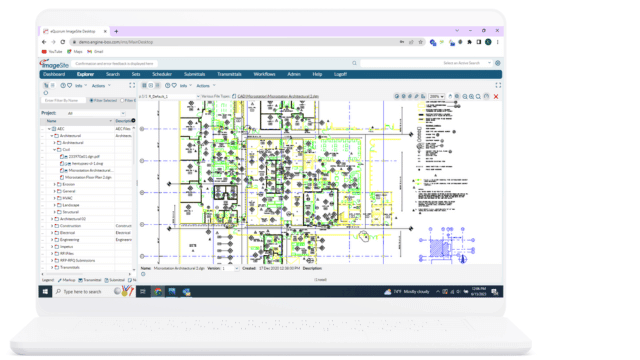
ImageSite®
Our single source engineering workflow and document management system. Built in HTML5 so there is no software to deploy to client computers or mobile apps to download. Offered as an On-premise or Private Cloud system.
EngineBox™
EngineBox is a cloud based workflow and document management version of ImageSite that resides outside the corporate network.
Our EDMS solutions
ImageSite and EngineBox are eQuorum’s robust workflow and document management solutions, created to help workers manage their essential workflows while maintaining complete control over their engineering files and documents. Not only do they provide a secure collaboration site for workers, but they also help organizations manage document distribution with third parties like vendors, contractors, and customers. Both systems are offered at a competitive price, enabling organizations to get a quick return on their investment by providing the features and functionality needed to help organizations improve efficiency, productivity, and collaboration. Companies can choose from concurrent user subscriptions or named user subscriptions, ensuring organizations have subscription options that make sense for their business.
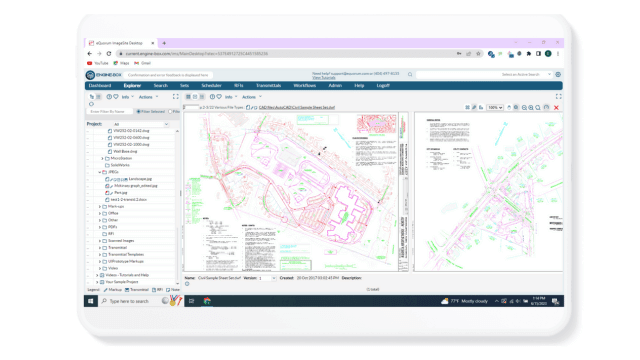
EngineBox™
EngineBox is a cloud based workflow and document management version of ImageSite that resides outside the corporate network.
The eQuorum Customer Promise
In 2005, eQuorum developed the first all browser-based EDMS. The system, although for on-premise use, was still created to remove client software and JAVA from user computers and allow users to have a single viewer based on the simple navigation functionality of browsers. Today, eQuorum provides that same application in a private Cloud or a SaaS Cloud option. We can do this because we are, and have always been, browser-based, understanding the enhanced speed, security, and usability of this technology.
With the abundance of document management systems on the market today, there’s no doubt that choosing the right Cloud document management software can be a difficult decision. eQuorum is here to provide a comprehensive, powerful, and most importantly – affordable Cloud document management solution. We believe in providing real value to our customers by eliminating unnecessary costs, providing industry-leading functionality, and equipping your team with the right tools using cutting edge technology to bring your products to market faster.
eQuorum®
We specialize in engineering workflow and document management. Our comprehensive, yet easy-to-use software provides the solution to manage data from design to manufacturing and production, to sales, support and administration.